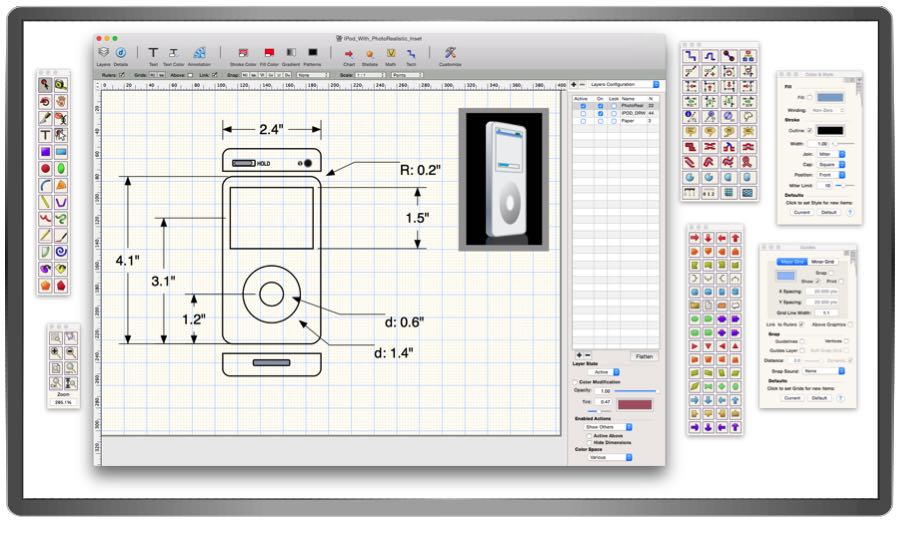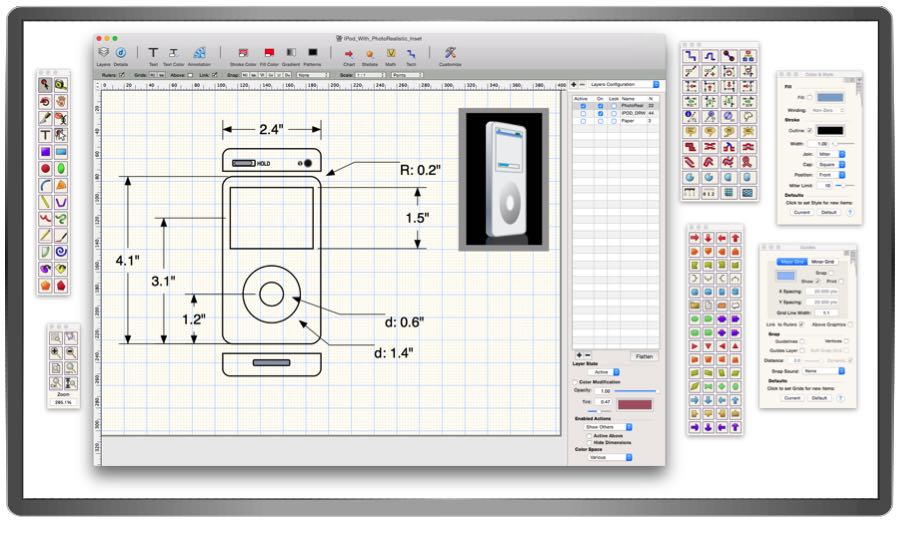|
|
|
Technical Tool Set (upper left)
This is a tool set for technical drawing. It includes an old favorite, the Auto-line, a simple line with its length shown in a dimension format. Other tools are for drawing orthogonal paths, which may have square, rounded, or 45 deg. corners. Connectors attach to other graphics at precise (1/4, 1/2, etc) locations. Easily create drawings with full dimensions as are shown on the sample drawing of the familiar hand held Apple product.
The Technical Tools palette provides auto dimensioning tools, walls and ribbons, connectors and the auto-line tools. These are tools that are commonly used for dimensioned drawings such as architectural or mechanical drawings. Some of the tools, such as the walls and ribbons (lower portion of this tool palette) are useful for general illustration effects, and detail maps.
|
|
|
|
|
Draw to Scale (lower right)
Select units (cm, mm, inches, points, miles,...) and Scale (1:1, 1/4", 2", ...) for precise convenient drawing. And if you need to change the scale of drawing in progress - all objects are redrawn at their "physical" size, a feature not common to popular priced CAD drawing packages. Each layer may have its own drawing scale allowing detail views and showing "plan" and "elevation" on the same drawing. When objects are to or from drawings or layers with different scales, the "physical" size of the graphic is correctly maintained. When applying a scale change, you may elect to scale just the drawing or scale all graphics (maintaining their physical dimensions) and the drawing. Check out the screen shot for the Measuring Tape for an example of a map drawn to scale.
|
|
|
|
|
Dimension Palette (lower center)
Fully control the style and content of each dimension. Set the decimal precision, or chose fraction representation, show units/abbreviations or not, even add your own text to either side of the reported dimension. Use the Comment Dimension (lower right on tool set) to report relevant parametric data (radius, length, perimeter, center, slope, ...). Or modernize the look of your drawings, all the capability of our Annotated Text formatting are available to dimensions, rotated text, any font/style/color, contour typeset layout, background color, any arrow style, ...
|
|
|
|
|
Photorealistic Inset
The photorealistic inset showing a 3D rendition was drawn fully with EazyDraw, using some of the illustration drawing capabilities of the application. This detail was drawn on a separate layer, and to a different scale; EazyDraw allows scaled drawings and there may be different scales assigned to individual layers. This capability has many useful purposes, for example including an elevation with a architectural drawing.
|
|
|
|
|
Mini Palette
The Color and Style palette is miniaturized. The most commonly used palettes have a "mini" mode which helps conserve valuable screen real estate. Mini palettes are fully user configurable, just drag and drop the label element to re-arrange, add, or remove an element of the palette. Click the small blue disclosure triangle to return the palette to its normal state.
|
|
|
|
|
Primary Tool Palette (left)
The Primary Tool palette is shown on the left, the long palette. This is a group of general purpose tools such as the normal selection arrow tool. The Tape tool (top right of the palette) is very useful for technical drawings, it understands the drawing's scale and can be used as a floating cursor, an interactive inspector for graphic positions and sizes, and a very useful on-screen Tape Measure. In the Measuring tape mode, one may option-drag to interactively measure distances on the drawing, just as one would do on a job site.
|
|
|
|
|
Layers Drawer (upper right)
Independent layers are often required for more complex technical drawings. EazyDraw provides professional level of support for layers. The Layers Drawer provide a convenient method for managing layers, with advanced capability such as Color Modification which allows a tint or transparency to be applied to all graphics on a layer. You will find tools to re-arrange layers and select different visibility/selecting states for all layers on the drawing.
|
|
|
|
|
Arrows (lower left)
The Arrows palette is used to inspect and manage arrows on lines or curves. It is also controls the arrows on dimensions. Several styles of arrows are available and the parameters on the palette provide full control over the geometry and size of the shape of the arrows. A second tab view (not shown) provides detail control over the color, stroke and fill of the arrow head, if desired. Notice that this palette has a mini form, one can tell this by disclosure arrow seen in the upper right portion of the palette, compare it to the one on the mini-form color and style palette which is just to the right of the palette.
|
|
|
|
|
 |
|
|
|
The download is a disk image file (dmg), its size is 23 Meg. |
|
|
|
|